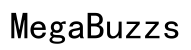How to Use Your Phone as a Security Camera in 2024
Introduction
Unlocking the potential of your smartphone as a security camera can significantly enhance home safety affordably. This transformation not only minimizes the expenses compared to traditional security systems but also offers versatility and ease of use. Your phone can easily become a reliable surveillance tool, enabling you to monitor any space with clarity. Let’s explore the comprehensive steps to achieve this.

Why Use Your Phone as a Security Camera?
Converting your phone into a security camera presents numerous benefits. It’s a cost-effective solution that circumvent expensive setups while offering portability and high-quality video capabilities. With your smartphone serving as a flexible monitoring device, you gain peace of mind, knowing any location can be watched, whether you’re nearby or miles away. Phones typically have superior cameras compared to basic security cameras, delivering better clarity for images and videos. Plus, their mobility allows them to serve as temporary or permanent monitoring solutions, suiting different needs as they arise.
Understanding these advantages, it’s essential to prepare your device adequately to ensure a smooth transition into an efficient security system.

Preparing Your Smartphone for Surveillance
Readying your smartphone for surveillance is a critical step in this process. You’ll need a device with a quality camera and good battery life to sustain constant monitoring.
-
Choosing the Right Phone: Select a smartphone that features a high-resolution camera and ample storage capacity. Even older models can suffice if these criteria are met.
-
Ensuring Strong Internet Connectivity: A stable Wi-Fi connection is necessary to maintain a continuous, live feed. Positioning the phone in an area where the Wi-Fi signal is strong will help avoid disruptions and ensure smooth surveillance.
With your device prepared, the next step involves selecting an app that will effectively turn your phone into a powerful security tool.
Best Apps for Turning Your Phone into a Security Camera
Numerous apps can effectively transform your smartphone into a security camera, each offering distinct features. Whether you’re looking for basic functionality or advanced capabilities, choosing the right app is crucial.
-
Top Free Apps: Discover free options such as AlfredCamera and Manything, which provide essential features to get started with security monitoring without any financial investment.
-
Top Paid Apps: For more advanced functionalities like enhanced security settings and cloud storage, consider investing in apps like IP Webcam and Presence, which offer comprehensive features essential for robust security.
After settling on the software, you’ll need to follow a straightforward setup process to complete your security system installation.
Step-by-Step Setup Guide
This section outlines each step necessary for setting up your smartphone-based security system. These steps ensure that your system is both effective and efficient.
-
Installing and Configuring Your App: Begin by downloading your selected app from the app store. Follow the in-app instructions to connect your phone to the Wi-Fi network, then configure basic settings like camera resolution and alert notifications.
-
Positioning Your Phone for Optimal Coverage: Identify ideal spots that cover potential entry points or high-traffic areas in your home. Use a tripod or wall mount for stability and to maintain a fixed viewing angle.
-
Testing the System: Conduct a trial by moving through the monitored area to ensure that motion detection and alert notifications work accurately, and verify that live stream quality meets your standards.
Once your system is functioning smoothly, you can enhance its capabilities by integrating advanced features available with many security apps.
Advanced Features to Enhance Security
Once your system is operational, consider utilizing advanced features to maximize your security setup’s effectiveness.
-
Motion Detection and Alerts: Refine your motion detection settings to trigger alerts only for significant motion, reducing false alarms and enhancing response times.
-
Cloud Storage Options: Safeguard your footage with cloud storage, ensuring you can access recordings remotely and preserve them from being lost if the phone is damaged or stolen.
-
Integrating with Smart Home Systems: Explore opportunities to integrate with other smart home devices, such as lights or alarms, creating a comprehensive security ecosystem.
Maximizing these features can substantially boost your setup’s effectiveness and resilience, making security management more intuitive and proactive.

Maintaining Security and Privacy
Keeping your security system maintained is key to ongoing reliability and protection.
-
Regular Updates and Maintenance: Frequently updating your chosen app and operating system ensures that you benefit from the latest security enhancements and feature improvements.
-
Data Privacy Practices: Employ strong, unique passwords for your security apps and activate encryption features if they’re available, protecting your data from unauthorized access and maintaining the integrity of your surveillance.
Adhering to these practices will safeguard your security system from potential threats, ensuring it remains a strong defensive tool in your home’s security setup.
Conclusion
Turning your smartphone into a security camera offers a smart, cost-effective approach to home surveillance. With the correct preparations and application, establishing a personalized security system is simple and advantageous. This guide has provided insights and instructions to help you efficiently monitor your environment, enhancing peace of mind while avoiding the high costs of conventional systems.
Frequently Asked Questions
Can I use any smartphone as a security camera?
Yes, most modern smartphones with functional cameras can be used as security cameras. Ensure the phone has a decent camera resolution and battery life.
How do I ensure my video feed is secure?
Use apps that offer end-to-end encryption and create strong passwords. Regularly update the app to avoid security vulnerabilities.
What internet speed do I need for live streaming?
A stable internet connection of at least 1 Mbps upload speed is recommended for smooth video streaming without interruptions.