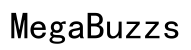How to Set Insignia Washer Water Level
Introduction
Setting the correct water level in your Insignia washer can make a significant difference in the cleanliness of your clothes and the efficiency of your wash cycles. Whether you need to wash a small load or a bulky one, adjusting the water level ensures optimal performance and prevents waste. This guide will walk you through the steps to set the water level on your Insignia washer, address common issues, and provide tips for maintaining your appliance.

Understanding Insignia Washer Controls
Insignia washers come equipped with a range of controls designed to make your laundry tasks easier and more efficient. Familiarizing yourself with these controls is the first step in setting your washer’s water level correctly. The control panel typically includes buttons and dials for selecting wash cycles, water temperature, and special functions. Some newer models may also feature touch screens for more intuitive navigation.
Knowing what each control does will help you effectively manage the settings, including the water level. Before making adjustments, refer to your washer’s user manual, which usually provides a detailed explanation of each button and function.
Setting the Water Level on Insignia Washers
Adjusting the water level on your Insignia washer can be done either manually or automatically, depending on the model of your machine. Understanding both methods will allow you to select the best option for your laundry needs.
Manual Water Level Adjustment
Manual adjustment gives you direct control over the amount of water used in each wash cycle. To set the water level manually:
- Turn on your washer: Ensure the washing machine is powered on and the lid is open.
- Select the water level: Look for the water level selector on the control panel. This could be a dial, button, or touch command. Common settings include small, medium, and large, corresponding to the size of your laundry load.
- Choose your wash cycle: After setting the water level, select your desired wash cycle. The washer will use the amount of water you’ve specified for that cycle.
- Start the machine: Close the lid and press the start button. The washer will fill with the set water level and begin the wash cycle.
Manual adjustment is ideal for situations where you know exactly how much water is needed for your load, providing more precision than automatic settings.
Automatic Water Level Adjustment
For those who prefer a more hands-off approach, automatic water level adjustment is a convenient feature. Here’s how it works:
- Load your laundry: Place your laundry into the washer drum, distributing it evenly.
- Close the lid and turn on the machine: Ensure the washer is powered on and the lid is securely closed.
- Select the automatic water level option: On the control panel, find the button or setting labeled ‘Auto Level,’ ‘Auto Fill,’ or similar. This setting allows the washer to automatically determine the correct water level based on the size and type of the load.
- Choose your wash cycle: Select the appropriate wash cycle for your laundry. The washer will then assess the weight and volume of the load and fill with the optimal amount of water.
- Start the machine: Press the start button. The washer will begin the cycle, automatically adjusting the water level as necessary.
Automatic water level adjustment is beneficial for those who may not be sure how much water their laundry load requires. It helps to conserve water while ensuring effective cleaning.
Troubleshooting Common Issues
Even with a solid understanding of your washer’s controls and settings, problems may still arise. Knowing how to troubleshoot common issues with water levels can save you time and frustration.
Incorrect Water Levels: Causes and Fixes
If your washer is not filling to the correct water level, here are some potential causes and solutions:
- Blocked inlet filters: Water inlet filters can become clogged with debris over time. Remove and clean these filters to restore proper water flow.
- Faulty water level sensor: A malfunctioning sensor might incorrectly read the load size. Check the sensor and replace it if necessary.
- Kinked hoses: Ensure the water supply hoses are not kinked or twisted, restricting water flow. Straighten the hoses or replace them if damaged.
When to Seek Professional Help
Sometimes, issues with the water level in your washer might require professional attention:
- Complex electrical problems: If you’ve ruled out simple fixes and the problem persists, the issue may be electrical. Contact a professional technician rather than attempting repairs yourself.
- Persistent leaks: If your washer leaks consistently, it could be a sign of a more serious internal issue that needs expert diagnosis and repair.

Tips for Optimal Washer Performance
To keep your Insignia washer running smoothly and efficiently, follow these best practices:
Best Practices for Loading Your Washer
- Distribute clothes evenly: An unbalanced load can affect water levels and overall performance.
- Avoid overloading: Overloading can strain the washer and result in less effective cleaning. Follow the manufacturer’s recommendations for load capacity.
Choosing the Right Cycle and Settings
- Match cycles to clothing types: Use the appropriate cycle for different fabrics and soil levels to ensure optimal cleaning.
- Adjust settings as needed: Don’t just rely on default settings. Make adjustments based on the amount and type of laundry you have.

Conclusion
Setting the water level on your Insignia washer correctly ensures effective cleaning while conserving water and energy. Whether you opt for manual or automatic adjustments, understanding your washer’s controls and following best practices can significantly enhance its performance. Troubleshoot common issues as they arise, and don’t hesitate to seek professional help when necessary.
Frequently Asked Questions
How do I reset the water level on my Insignia washer?
To reset the water level, turn off the washer, unplug it for a few minutes, and then plug it back in. This should reset the machine’s sensors.
Why is my Insignia washer not filling up with enough water?
Check for blocked inlet filters, kinked hoses, or a faulty water level sensor. Cleaning or replacing these components can resolve the issue.
How often should I maintain my Insignia washer’s water level sensors?
Regularly inspect and clean the sensors every six months to ensure they function correctly.