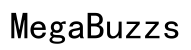How Does a Roomba Vacuum Cleaner Work?
Introduction
The allure of a Roomba vacuum cleaner lies in its simplicity and efficiency. Designed to autonomously clean your floors, this small, disc-shaped device has transformed household cleaning. But beyond its compact design and button press operation, what makes a Roomba tick? Understanding the inner workings offers both appreciation and practical knowledge for users.
In this blog, we will take a comprehensive look into how a Roomba vacuum cleaner works. We’ll cover its main components, navigation and mapping technologies, cleaning mechanisms, smart features, maintenance, and a balanced review of its pros and cons. This journey will not only demystify the technology but also provide you with practical insights for better usage.

Components of a Roomba Vacuum Cleaner
Understanding the components of a Roomba is the first step to comprehending how it works. Each part plays a crucial role in ensuring efficient cleaning and seamless operation.
- Central Processing Unit (CPU): The brain of the Roomba that handles decision-making processes and communication between other components.
- Sensors: Roombas are equipped with multiple sensors, including cliff sensors that prevent falling down stairs, and dirt sensors that detect the dirtiest areas needing more attention.
- Brushes and Rollers: These include side brushes that help gather dirt towards the central vacuum path and main brushes that agitate and lift debris from the floor.
- Vacuum Unit: Powered by a small motor, this unit generates suction to collect dirt and debris into the dustbin.
- Dustbin: The container where all collected dirt and debris are stored, usually accompanied by a filter to trap smaller particles.
- Battery: Typically a rechargeable lithium-ion battery that powers the entire system.
- Wi-Fi Module: Found in smart models, it allows connectivity to home networks for remote operation and updates.
Each of these components works in harmony to create an efficient and autonomous cleaning machine. With the foundational knowledge of the Roomba’s parts, we can now dive into how these elements interact to navigate and clean your home.

Navigation and Mapping Technologies
One of the standout features of modern Roombas is their ability to navigate complex environments. Unlike traditional vacuum cleaners, which require manual operation, Roombas can traverse a home autonomously using sophisticated technologies.
Infrared and Acoustic Sensors
Roombas use a combination of infrared and acoustic sensors to understand their surroundings. Infrared sensors detect obstacles in the vicinity, enabling the device to avoid furniture and walls. Acoustic sensors, on the other hand, help in identifying dirt-laden areas by detecting vibrations caused by dust and debris.
SLAM (Simultaneous Localization and Mapping)
Advanced Roomba models employ SLAM technology. SLAM involves creating a map of an unknown environment while simultaneously keeping track of its location within that map. This allows the Roomba to navigate more efficiently, knowing where it has cleaned and where it still needs to go.
Visual Mapping
High-end models even feature cameras that assist in visual mapping. These cameras capture images of the room, helping the Roomba create a more detailed map. Visual mapping further improves efficiency, especially in larger homes with multiple rooms.
Adaptive Algorithms
Roombas come with adaptive algorithms that fine-tune the cleaning patterns based on the shape and size of the room. These algorithms enable the device to adapt to various room layouts, ensuring thorough cleaning.
With these advanced navigation and mapping technologies, Roombas can cover large areas, avoid obstacles, and focus on dirtier spots. Next, let’s look at the core cleaning mechanisms that make a Roomba effective in dirt collection.

Cleaning Mechanisms
The cleaning mechanisms of a Roomba are engineered to capture a variety of debris types from different floor surfaces effectively. At the heart of these mechanisms lie multiple brushes and a powerful suction.
Three-Stage Cleaning System
Most Roombas utilize a three-stage cleaning system:
- Side Brushes: The rotating side brushes sweep dirt and debris from corners and edges into the path of the main brush.
- Dual Multi-Surface Brushes: These main brushes work together to lift and extract dirt. The first brush loosens and lifts the dirt, while the second brush expels it into the suction channel.
- Vacuum Suction: The powerful vacuum collects all the dirt and debris lifted by the brushes and deposits it into the dustbin.
High-Efficiency Filters
Roombas are equipped with high-efficiency filters that capture up to 99% of allergens, pollen, and particles as small as 10 microns. This not only ensures a thorough clean but also improves indoor air quality.
Adaptive Cleaning Heads
Roomba’s adaptive cleaning heads automatically adjust their height to keep the Dual Multi-Surface Brushes in close contact with different floor surfaces, from hardwood to carpets. This optimizes the cleaning performance irrespective of the floor type.
Dirt Detect Technology
Using acoustic or optical sensors, Dirt Detect technology identifies dirtier areas in your home. When these sensors pick up high concentrations of dirt, the Roomba will spend more time cleaning these spots to ensure a thorough job.
With these multifaceted cleaning mechanisms, Roombas offer comprehensive cleaning solutions. Moving on, let’s explore the smart connectivity features that enhance user experience.
Smart Features and Connectivity
Ease of use is significantly enhanced by the smart features and connectivity options embedded in modern Roombas.
Wi-Fi and App Connectivity
Most modern Roombas come with built-in Wi-Fi that allows them to connect to the Roomba app on your smartphone. This connectivity enables you to start, stop, and schedule cleaning sessions remotely. Additionally, you can monitor the cleaning progress and battery life through the app.
Voice Control
Integrating voice assistants like Alexa and Google Assistant adds another layer of convenience. A simple voice command can initiate, pause, or stop a cleaning session, making it easier to manage the Roomba while multitasking.
Smart Mapping
Some advanced models offer Smart Mapping, which allows you to label rooms and create virtual boundaries. You can direct the Roomba to clean specific rooms or avoid certain areas altogether. This feature is particularly useful for targeted cleaning.
Auto Recharging and Resume
When the battery runs low, the Roomba will automatically return to its docking station to recharge. Once fully charged, it resumes cleaning from where it left off. This ensures that the entire area is cleaned without manual intervention.
Cleaning History
Through the app, you can also view cleaning history, which includes details about past cleaning sessions, coverage areas, and time taken. This helps you understand your Roomba’s efficiency and plan better for future cleanings.
These smart features and connectivity options make using a Roomba incredibly convenient and integrate seamlessly into a modern smart home ecosystem. However, like any appliance, a Roomba requires regular maintenance and occasional troubleshooting.
Maintenance and Troubleshooting
To keep your Roomba running smoothly, some routine maintenance and troubleshooting are essential.
Regular Maintenance Steps
- Empty the Dustbin: Depending on usage, the dustbin should be emptied after every few cleaning sessions to maintain optimal performance.
- Clean the Brushes: Brushes and rollers should be cleaned weekly to remove tangled hair and debris.
- Check the Sensors: Wipe the sensors with a soft cloth periodically to ensure they function correctly.
- Replace Filters: Filters should be replaced every 2-3 months depending on usage, as they can get clogged and affect suction power.
- Battery Care: For lithium-ion batteries, it’s best to keep them partially charged if storing for extended periods.
Troubleshooting Common Issues
- Roomba Not Charging: Check if the docking station is plugged in and the charging contacts are clean.
- Navigation Issues: Ensure that the sensors are clean and unobstructed. Resetting the device can also resolve some navigation problems.
- Reduced Suction Power: This can be due to a full dustbin, clogged filters, or blocked brushes. Check and clean these components.
Regular maintenance, combined with timely troubleshooting, will ensure that your Roomba operates efficiently, providing a prolonged lifespan. Next, we will discuss the pros and cons of using a Roomba.
Pros and Cons of Using a Roomba
Pros
- Convenience: Autonomous operation allows you to multi-task or relax while the Roomba cleans.
- Smart Features: App connectivity, voice control, and smart mapping enhance usability.
- Efficiency: Advanced navigation and effective cleaning mechanisms ensure thorough cleaning.
Cons
- Cost: High-end models can be expensive.
- Maintenance: Regular cleaning and part replacements are necessary.
- Navigation Limitations: Roombas can sometimes struggle with very cluttered rooms or high thresholds.
Balancing the pros and cons helps to make an informed decision about integrating a Roomba into your home.
Conclusion
Roombas are revolutionizing home cleaning by combining advanced technologies, efficient cleaning mechanisms, and smart features. Understanding how a Roomba works—from its core components to its operation and maintenance—allows you to maximize its benefits and address any potential issues effectively.
Frequently Asked Questions
How often does a Roomba need to be emptied?
How frequently a Roomba needs to be emptied depends on its usage and the amount of dirt in your home. Typically, it should be emptied after every 3-4 cleaning sessions or as indicated by the Roomba app.
Can a Roomba clean multiple rooms?
Yes, advanced models equipped with Smart Mapping can clean multiple rooms. You can even label the rooms and schedule specific cleaning tasks for each.
How long does the Roomba battery last?
The battery life of a Roomba usually ranges from 60 to 120 minutes per charge, depending on the model and usage conditions. Higher-end models have better battery efficiencies.