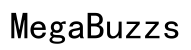Do All SSDs Have the Same Port? Understanding SSD Connectivity
Introduction
Solid State Drives (SSDs) have transformed data storage, providing faster speeds and better reliability than traditional hard drives. However, not all SSDs are the same, particularly regarding connectivity. The port an SSD uses to connect to a computer affects its speed, compatibility, and performance. In this guide, we’ll explore the various SSD ports, their differences, and how to choose the right one for your needs. This understanding is crucial for optimizing your computer’s performance and making informed purchase decisions.

Understanding SSD Interfaces
SSD interfaces are pivotal in determining data transfer speeds and device compatibility. These interfaces govern the data flow between the SSD and the computer. Each type offers distinct data transfer rates impacting overall performance. Selecting the right interface not only affects speed but also ensures compatibility with your hardware. This section will deepen your understanding to help ensure you choose an SSD suitable for your requirements.
Common Types of SSD Ports
SATA III
SATA III, or Serial ATA Revision 3.0, is among the most widely used interfaces in consumer-grade SSDs, offering a maximum data transfer rate of 6 Gb/s. Despite being older, SATA remains popular due to its broad compatibility with most motherboards and its cost-effectiveness. While it doesn’t match newer interfaces in speed, its simplicity makes it a reliable choice for general computing needs.
NVMe
Non-Volatile Memory Express (NVMe) has become popular for its high-speed capabilities. NVMe SSDs connect via the PCIe (Peripheral Component Interconnect Express) slot, benefiting from multiple data lanes and significantly boosting transfer rates. NVMe is especially advantageous for tasks demanding rapid data access, like gaming or video editing, leveraging the parallelism of modern CPUs for superior performance.
PCIe
PCIe SSDs are renowned for providing high bandwidth and low latency. They use PCIe slots to deliver performance superior to SATA and NVMe when used to their full potential. PCIe supports multiple configurations (x1, x4, x8, x16), providing flexibility based on lane usage. This adaptability makes PCIe ideal for high-performance applications, albeit often at a higher cost and necessitating careful motherboard compatibility checks.
Physical Connectors and Configurations
Building on our understanding of SSD ports, let’s examine the physical connectors which integrate these interfaces with your computer system.
M.2 Connectors
The M.2 form factor is prevalent in modern computing, supporting both SATA and NVMe protocols. Its compact design allows direct installation on motherboards without extra cables. M.2 SSDs feature different keys and lengths, affecting compatibility. Checking your motherboard’s specs is essential to ensure the correct M.2 SSD fit.
U.2 Connectors
U.2 connectors, while less common than M.2, are used in high-capacity SSDs found in enterprise settings. U.2 accommodates robust data handling through multiple PCIe lanes, requiring a U.2 interface on the motherboard and featuring a 2.5-inch design akin to traditional hard drives.
Impact of Keying (B-Key and M-Key)
SSD keying involves notches on the SSD’s connector aligning with slots on a motherboard, ensuring proper fitment and signal path. B-Keyed M.2s support up to two PCIe lanes, whereas M-Keyed can use up to four, enhancing speed potential. Selecting the correct key ensures both physical and performance alignment.
Compatibility and Choosing the Right SSD
To ensure an SSD will integrate with your system, assess both interface and connector compatibility. Here’s how to select the appropriate SSD:
- Assess Your System: Identify interfaces your motherboard supports. Older systems might only support SATA; newer models often support NVMe and PCIe.
- Identify Your Needs: Evaluate typical tasks. Basic tasks may only require SATA, while gaming or professional use benefits from NVMe or PCIe.
- Budget Considerations: NVMe and PCIe offer superior performance but at higher costs. Weigh speed requirements against budget constraints.
By evaluating these factors, you select an SSD complementary to your system’s capabilities and performance demands.

Emerging Trends and Future of SSD Ports
Technology’s continual evolution influences SSD interface and form factor development. Manufacturers innovate with designs promising faster speeds and higher efficiency. Emerging trends include evolving standards and adopting more compact, efficient form factors. Staying informed about these trends aids in future-proofing systems, enabling a smooth transition to newer technologies post-2024.

Conclusion
Understanding SSD port differences is key to selecting the right drive to enhance your computer’s functionality. Each port type and configuration offers unique benefits, and matching these with your hardware and needs provides optimal performance. Grasping these elements enables informed decisions, avoiding compatibility issues for a seamless computing experience.
Frequently Asked Questions
What’s the difference between SATA and NVMe?
SATA is older and slower but widely compatible, while NVMe offers faster data rates via the PCIe bus, ideal for high-performance tasks.
Can I use an adapter to make an SSD fit a different port?
Yes, adapters are available but may limit performance or compatibility features, especially for high-speed interfaces like NVMe/PCIe.
How do I know if my motherboard supports NVMe SSDs?
Check the motherboard’s manual or online specs for NVMe or PCIe M.2 support, or visually inspect for an M.2 slot.